If you have a valid coupon code, you can enter it in the discount code box on the checkout page to receive your discount. The discount code box is located on the checkout page below the list of products you've placed in your cart.
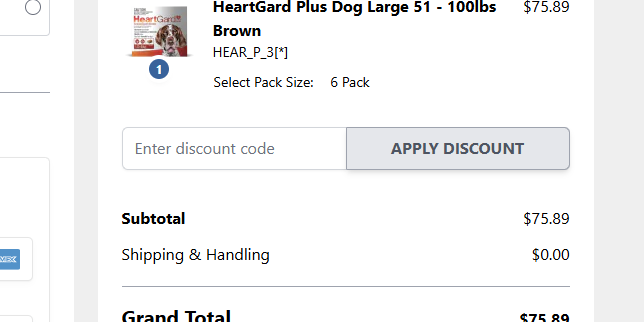
Enter the discount code and press the Apply Discount button. If the code has worked then you will see the words "Coupon accepted" appear next to the box.
You will then see the discount added to your Order Summary.
